The function mainly aims to help you import old configuration data (such as room and user information) from your former 123 Flash Chat.
Please enter the server folder in the following box, for example you installed 123 Flash Chat in this directory on windows before: C:Program Files123FlashChatServer6.9.9, the path that should be entered here would be: C:Program Files123FlashChatServer6.9.9server

If you installed 123 Flash Chat in this directory on Linux: /Root/123FlashChatServer6.9.9, the path that should be entered here would be: /Root/123FlashChatServer6.9.9/server
When data import is done, an import result notification will be delivered:
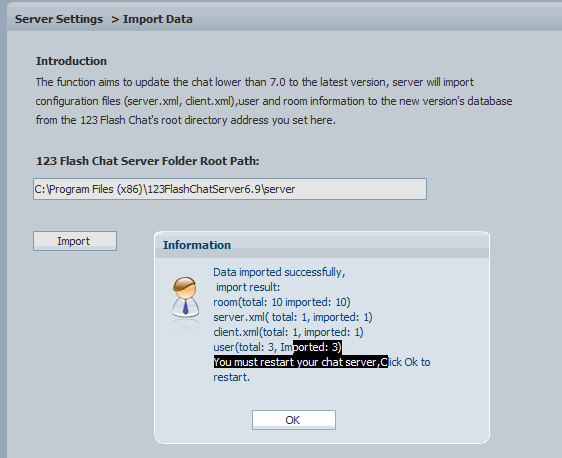
Click OK, the chat will be restarted automatically to apply the change.