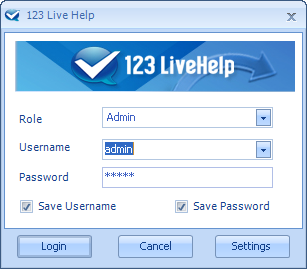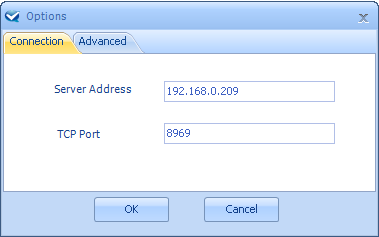|
User Manual |
||||||
|
Access Admin PanelClick 123LiveHelp icon in the desktop, and log in as an administrator.
Select Admin in Role list, enter your User name, Password and click Login. If you need to log in admin panel on a remote machine, the following parameters need to be configured.
When the configuration is finished, please click Apply to enter the Login Panel. Related links:
|
|||||
 |
 |