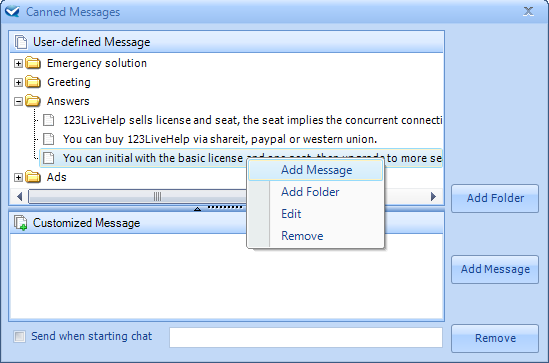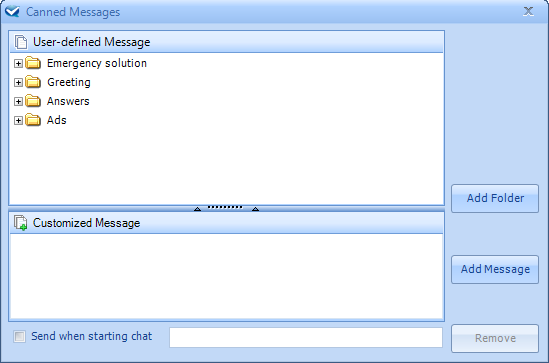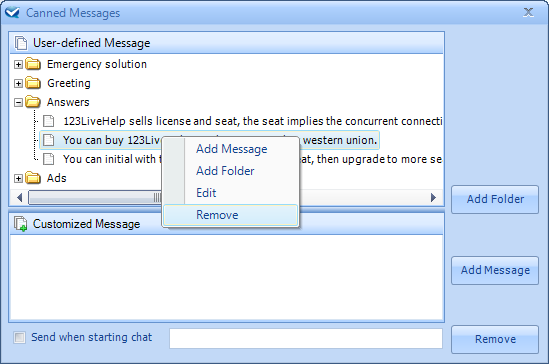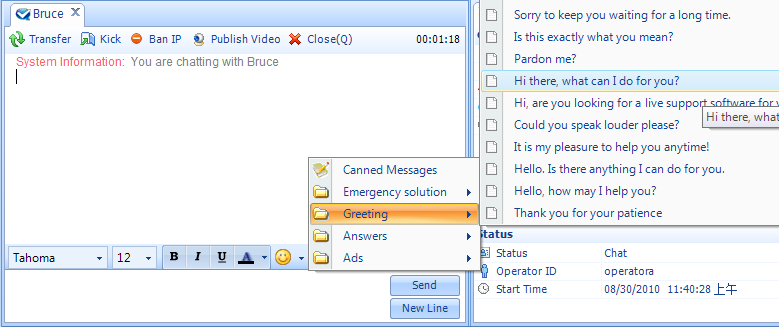|
User Manual |
||||||
|
Canned MessageThis can be very handy for operator, especially when there is large traffic on the website. When one staff needs dealing with several customers with same questions, these canned answers can be extremely helpful to save time.
To add a message category or message
Enter the category name in the text area at the bottom of the canned form and click Add Folder,
Click on the corresponding entry first, and then click Remove. To send a message
Click the message in the tree list and press Send, the message will be sent to the text input area. Related links:
|
|||||
 |
 |